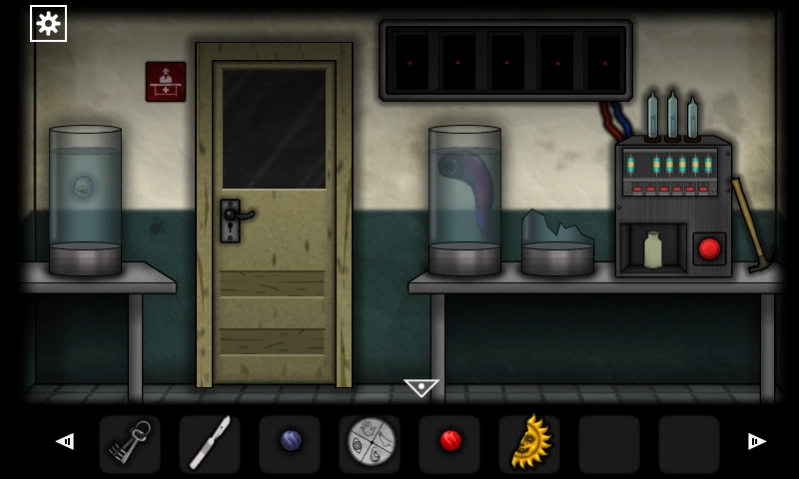Forgotten Hill: Surgery 2.0.2
Free Version
Publisher Description
Forgotten Hill: Surgery - The mystery of Forgotten Hill continues, will you survive again?
Can you escape the horrors of the Surgery Clinic?
You wake up in a cold and creepy room, with just some vague memories of the horrors you faced, but you know you have to escape from the Surgery Clinic of Colonel McMillan.
Face a new adventure in the third chapter of Forgotten Hill series, meet new weird characters, solve puzzles and riddles to find a way to escape and gather new informations on the story of Forgotten Hill. Will you survive?
Download Forgotten Hill: Surgery now, you will find:
- creepy atmosphere with unique graphic style
- challenging and original puzzles
- strange mysterious characters
- new pieces to understand the puzzling story of Forgotten Hill
- sequel of the popular Forgotten Hill: Puppeteer
- completely translated into in 9 languages: english, spanish, portoguese, french, german, italian, russian, korean and japanese
- Completely Free, no hidden fees, no in app purchase, no registration, simply install, play and escape!
Check out www.forgotten-hill.com for more secrets about Forgotten Hill.
About Forgotten Hill: Surgery
Forgotten Hill: Surgery is a free app for Android published in the Adventure & Roleplay list of apps, part of Games & Entertainment.
The company that develops Forgotten Hill: Surgery is FM-Studio. The latest version released by its developer is 2.0.2.
To install Forgotten Hill: Surgery on your Android device, just click the green Continue To App button above to start the installation process. The app is listed on our website since 2023-08-24 and was downloaded 1 times. We have already checked if the download link is safe, however for your own protection we recommend that you scan the downloaded app with your antivirus. Your antivirus may detect the Forgotten Hill: Surgery as malware as malware if the download link to net.fmstudio.forgottenhillsurgery is broken.
How to install Forgotten Hill: Surgery on your Android device:
- Click on the Continue To App button on our website. This will redirect you to Google Play.
- Once the Forgotten Hill: Surgery is shown in the Google Play listing of your Android device, you can start its download and installation. Tap on the Install button located below the search bar and to the right of the app icon.
- A pop-up window with the permissions required by Forgotten Hill: Surgery will be shown. Click on Accept to continue the process.
- Forgotten Hill: Surgery will be downloaded onto your device, displaying a progress. Once the download completes, the installation will start and you'll get a notification after the installation is finished.